Banglarbhumi 2022 | West Benagal Banglarbhumi Land Record | Online Khatian check | Download Banglarbhumi App | Plot Information and more
The Ministry of Land and Land Reforms has established a new website called Banglarbhumi. This website is very important in the state of West Bengal since it provides all of the land records data.
Banglarbhumi is a government of West Bengal-created online web platform for land records and refugee aid and resettlement. This service is a web-based platform that streamlines the process of supplying land-related information.
In this article, we will discuss the Banglarbhumi, its Land checking method, Land records, and its documentation, how to register, and other information. So, read till the end to explore more.
Join our telegram group for getting the latest update regarding All Government Schemes and Yojana
Banglarbhumi 2022
WB Banglarbhumi (বাংলারভূমি) is the web portal of the West Bengal Land & Land Reforms and Refugee Relief and Rehabilitation Department. On the Banglarbhumi portal, citizens may view all West Bengal land records and property information. The Ministry of Land Reforms has created a website that provides information on particular West Bengal land records.

In other words, these land records serve as a necessary database between seller and buyer during property and land transactions. Banglarbhumi is a state government agency that provides several services. The land information on the Banglarbhumi land records site saves users time and effort.
Overview of WB Banglarbhumi
| Article about | Banglarbhumi |
| Launched By | Government of West Bengal |
| Year | 2022 |
| Beneficiaries | A resident of West Bengal State |
| Application Procedure | Online |
| Objective | To make land records online |
| Benefits | To view land records online |
| Category | West Bengal Government Scheme |
| Official Website | http://banglarbhumi.gov.in/ |
Objectives of the Banglarbhumi Portal
The governments of each state continue to adopt various plans or facilities to assist their people and help their state develop further. One such online service, Banglarbhumi, has been established in the state of West Bengal with the primary goal of assisting the people of his state.
The owner’s name, area/size of the property, plot number, property valuation, and land information relating to the present owner of the property are all available on the website via this Banglarbhumi online portal. The Banglarbhumi Land Record website has information on 42,159 mouja-wise land (localities) and 4.30 crore khatians (plots).
Benefits of WB Banglarbhumi Portal
- Citizens and residents of West Bengal do not need to contact any government offices to obtain land information in West Bengal linked to their land records thanks to the Banglarbhumi function.
- Any land-related record information needed can be obtained in a matter of minutes using an internet portal.
- Any land or property information, whether in a rural place or a village in West Bengal, may be accessed without difficulty.
- Through this web portal, the procedure of purchasing any land or property in West Bengal has been quite straightforward.
- The digitization of West Bengal’s land records has improved the visibility of any fraud.
- Residents of West Bengal no longer need to visit any government office to get their land records as a result of this service.
- He can watch it from home.
- The Banglarbhumi portal service would save individuals a lot of time and money.
Land Information Services Available on Banglarbhumi Portal
The following services are available through the Banglarbhumi portal website.
- Land distribution
- ROR application
- Online land records/Bhulekh West Bengal/ West Bengal land record search by name
- Update on records periodically
- Digitisation of maps and records
- Khatian and plot information
- ISU management
- Training (ARTI and LMTC)
- Rent controller
- Thika tenancy
- India-Bangladesh border demarcation
- Services offered to state land use board
- Other citizen services
- Public grievance filling
- Preparation, updating and maintenance
How to Register at WB Banglarbhumi Portal
- Visit the Banglabhoomi official website.

- Click the signup button on the homepage, and the registration form will appear on your screen.
- Fill in the blanks with your name, address, phone number, father’s name, mother’s name, municipality district, email ID, and so on.

- Input your selected password, then enter the captcha code to receive an OTP on your registered and entered mobile phone.
- Enter the OTP into the field given, then click the submit button to register on the site.
Login Procedure for Departmental User
Departmental users can access the Banglarbhumi official website by following the instructions outlined below.
- Visit the Banglabhoomi official website.
- You’ll find a link to “Citizen Services” on the homepage which will take you to the login page.
- This login option provides two options: “Departmental User” and “Citizen User”.
- Choose the “Departmental User.”
- After clicking, you will be prompted to enter your username and password, which you must do before entering the captcha code and hitting the login button.
- Click to login, and you will be logged in to this portal and will be able to use all of the services available.
Login Procedure for Citizen
As a citizen, follow the procedures below to access the official website of the Banglarbhumi Portal.
- Visit the official website of WB Banglabhumi.
- When the webpage loads, select “Citizen Services” between the given two options, “Log in Departmental User” or “Log in Citizen User.”
- Citizen User When you choose and click the “Citizen” option for login, a new page will appear in front of you.
- On this new screen, enter your username and password, then input the captcha code and click the “Login” button.
- By pressing the login button, you will be logged in as a citizen on this official website.
Check Your Property Online Banglarbhumi Khatian
A Record of Rights (RoR) is an important document for land records in West Bengal. Fill up the appropriate details on the site of the Banglarbhumi land records to check the West Bengal land information.
What is RoR?
The mainland information record, or RoR, displays how rights on land are obtained for the land owner and land records of the property’s transactions from time to time. West Bengal Khatian plot information by name may be found on Banglarbhumi land records.
How to Apply for a Record of Right (ROR)?
To obtain information about the Bangladesh ROR document and to view your ROR document, carefully follow the steps outlined below.
- Visit the Banglabhoomi official website.
- Click the “Citizen Registration” button on the homepage.
- A registration form will appear, fill out all of the information carefully.
- After filling up the details, click the “Save” button to register your citizen.
- Then, click “Get OTP” on your registered mobile phone, and email address.
- Click on the confirmation email to finish the registration from your mobile device.
- You will be prompted for your username and password on this new page, which will allow you to log in to the portal.
- After logging in, fill up all the requested information and upload all of the relevant documents.
- Then, click on the submit button.
- Your application will be considered successful after it is filed and an application slip with an application number is received.
- Eventually, the ROR certificate will be provided by the relevant authorities.
Track Your Application Status in RoR
To track the ROR document application process, follow the easy procedures outlined below:
- Visit the official website of the Banglarbhumi.
- Click on the “Inspection Report” option on the homepage.
- On this new screen, enter your “Application Identification Number” and click on the “Search Document” option.
- The application status will be shown on your screen.
How to Check Land Records in WB Banglarbhumi Portal?
You can see land records in the state of West Bengal by following the steps below:
- Visit the official website of Banglarbhumi.
- Now, click on the “Know Your Property” option, and a new page will open.
- Fill in the following information according to your needs:
- District
- Mouza
- Block
- There are two methods for searching land records:
- Plot
- Khatian
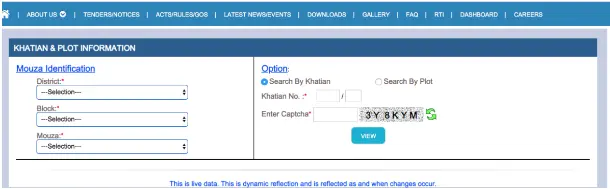
- Enter all of the necessary information, and the captcha code provided below.
- Then, click the “View” button to see the records on your screen.
How to Check LR & RS Information in WB Banglarbhumi Portal?
To see LR & RS information in West Bengal, simply follow the instructions outlined below:
- Visit the official website of Banglarbhumi.
- Now, select “Citizen Services” on the homepage.
- Select RS / LR.
- Then, you are asked for filling up various information, such as:
- District
- Block
- Mouza
- There are two methods for searching land records.
- Plot
- Khatian
- After entering all of the necessary information, enter your plot number and click on the search option.
- And, the related information will appear on your screen.
Find the Plot Information via Query Number
- Visit Banglarbhumi’s official website.
- Now, click on the “Query Search” option on the site.
- After that, input the following information on this new page:
- Question number
- Question year
- Captcha code

- Next, click the “Show” button to the right.
- And, you can see the data on your screen.
Check the Land Classification
- Go to Banglarbhumi’s official website.
- And, click on the “Citizen Services” link on the site.
- Now, select “Land Classification” on the new page and fill in the following information:
- District
- Section
- Block
- After entering all of the information, click on the “Search” button to the right.
- The necessary information will appear on your screen.
How to Fill up the Land Change Application?
- Go to Banglarbhumi’s official website, and click on the “Online Application Tab” option on the homepage.
- You will see a list on this new page. From here, select the ‘Conversion Application’ option.
- On this new page, input all of your information and submit the application form by clicking the “Submit” button.
- Following submission, you will see the application reference number on the screen. Save it for future reference.
Fill up the Mutation Application
- Go to Banglarbhumi’s official website, and click on the “Apply Online” link on the site.
- You will see a list on the new page from which you have to select the ‘Mutation Application’ link and submit the following information:
- Information on the applicant
- Transfer Information
- Attachment list
- After filling out all of the data, all of the relevant papers must be uploaded simultaneously. After that, click the ‘Submit’ button shown below.
- Once submitted, a reference number will appear on your screen, and the application will be finished.
Procedure to Pay Banglarbhumi Fee Online
- Visit the official website of Banglarbhumi.
- Once the house is open, click on the ‘Fee Payment’ option in the area of the Online Application page.

- On this new page, you will find a form in which you can select an option from the following possibilities based on your needs:
- Change
- Mutation
- Certified copy
- Plot Information
- Plot map
- After picking the choice, enter the application number on your screen, input the captcha code, and click on the ‘Next’ button.
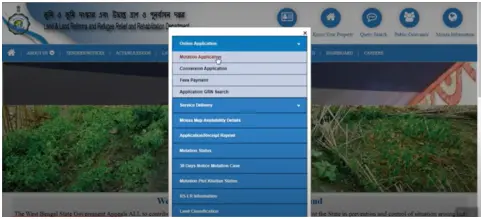
- After clicking, you will be sent to a new page with a secure payment method. You may select your preferred way of payment from this page:
- Online banking
- Debit Card
- Credit Card
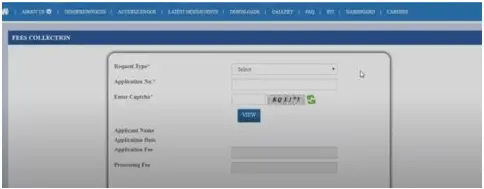
- Now select your payment method and complete the payment procedure by providing your payment information. When the operation is complete, a confirmation message will appear on your screen.
Procedure to Reprint Application in the WB Banglarbhumi Portal
- Visit Banglarbhumi’s official website.
- And, click on the “Online Application Tab” option.
- A list will appear on this newly opened page, in which pick the “Reprint Application/Receipt link.”
- Among five possibilities, you have to pick one of the options.
- You must select according to your requirements, such as
- Change
- Mutation
- Certified copy
- Plot Information
- Plot Map
- Following the selection of the choice, the following information must be entered
- Application Number
- Captcha code
- After filling out the information, click the ‘Next’ button to the right to see the information on your screen.
- You may reprint it by selecting the print option.
How to Download Banglarbhumi App on your Mobile?
Jomir Tothya is the official Banglarbhumi mobile app of the West Bengal Government. It offers several services relating to land and land reform, including West Bengal land records and land information. The Banglarbhumi app is accessible in three languages: Bangla, English, and Devanagari for the users.
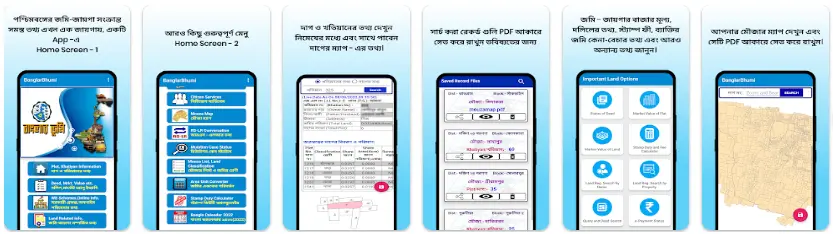
- Launch the “Google Play Store” on your mobile, and search “Banglarbhumi” in the search box.
- After that, select the best option in the list.
- Click on the “Banglarbhumi App” and press the “Install” button.
- The Banglarbhumi app will be downloaded to your mobile.
- Then, you have to register it with your cell number.
Features of the Banglarbhumi App
Registration: By giving basic information, one may quickly register with the Banglarbhumi smartphone app.
Easy Navigation: The Banglarbhumi mobile app is simple to use, with all features readily available.
Latest Information: Banglarbhumi provides the most recent, thorough, and up-to-date information on land records, maps, and other property-related issues.
Real-Time Updates: The data in the Banglarbhumi app is updated in real-time. If an update is made to the Banglarbhumi website, it is mirrored in real-time on the Banglarbhumi mobile app.
Privacy & Security: The data you input is safe and private thanks to the privacy safeguards of the WB Banglarbhumi mobile app. Only those who are authorised can view the information on the Banglarbhumi app.
Help Desk
If you have a problem, the hotline number and email address are as follows:
| Helpline Number | 18003456600 |
| Email ID | dlrswb@gmail.com |
Frequently Asked Questions
On the right-hand side of the Banglarbhumi website, you will get the ‘know your property area. Fill up the form to identify the khatian and plot information.
Land can be changed for different uses, such as agricultural, industrial, or commercial, by acquiring the proper licenses on land. To do so, visit the Banglarbhumi website and apply to the Land and Land Reforms and Refugee Relief and Rehabilitation Department.
You can download the Banglarbhumi Android app, Jomir Tothaya, from the Google Play Store. The Jomir Tothaya can be used to access West Bengal Land Records or services linked to Land Records.
After logging in to the official site, click citizen services, then register and save. Then, you will receive an OTP on your registered phone number and an email with instructions on how to activate your registration. Once completed, provide all of the relevant information about your property and submit any supporting papers. Then, you will be sent an acknowledgement slip with the application number written on it. And, your ROR certificate will be issued.
The West Bengal Thika Tenancy (Acquisition and Regulation) Act 2001 aims to facilitate the acquisition of landlords’ interests in the lands included in such tenancies for their development and fair use. The facility in Kolkata serves 100 wards of the Kolkata Municipal Corporation.
Click on ‘Land revenue (Khajana) application’ on the Banglarbhumi website under online applications. You will be prompted to connect to your Banglarbhumi account using your username, password, and captcha before proceeding.
Click on ‘Application no. recovery (Khajana)’ on the Banglarbhumi website under the online application. Then, by login onto your Banglarbhumi website, you may obtain application no. recovery.
Click on “No Due certificate” on the Banglarbhumi website, under the online application. The next step is to go to the Banglarbhumi website and log in using your username, password, and captcha to acquire your “No Due certificate.”
To view tender notices, visit the Banglarbhumi website and select the Tender/Notices page. Then, click on the tender for your usage and verify the expiration date. You may also save the tender to your computer as a PDF.
Important Links
| Join Telegram Group | CLICK HERE |
| Visit Official Website | CLICK HERE |
| Download the App | CLICK HERE |
Related Article:
- Kusum Solar Pump Yojana 2022: Kusum Yojana Online Registration & Application
- How to Link Voter Card with Aadhaar Card in Easy Steps?
- My Scheme Portal 2022: Register on myScheme Platform – One-Stop Search & Discovery of Government Scheme
- RAAHI Scheme 2022: Scheme Details, & Check How to Get Subsidy on E-Autos
- Telangana Aasara Pension Scheme 2022: Overview, Eligibility Criteria, and Application Procedure
Join our telegram group for getting the latest update regarding All Government Schemes and Yojana

![PM Sahaj Bijli Har Ghar Yojana: Saubhagya 2024 [Apply Now]](https://saralyojana.com/wp-content/uploads/2024/04/PM-Sahaj-Bijli-Har-Ghar-Yojana.webp)


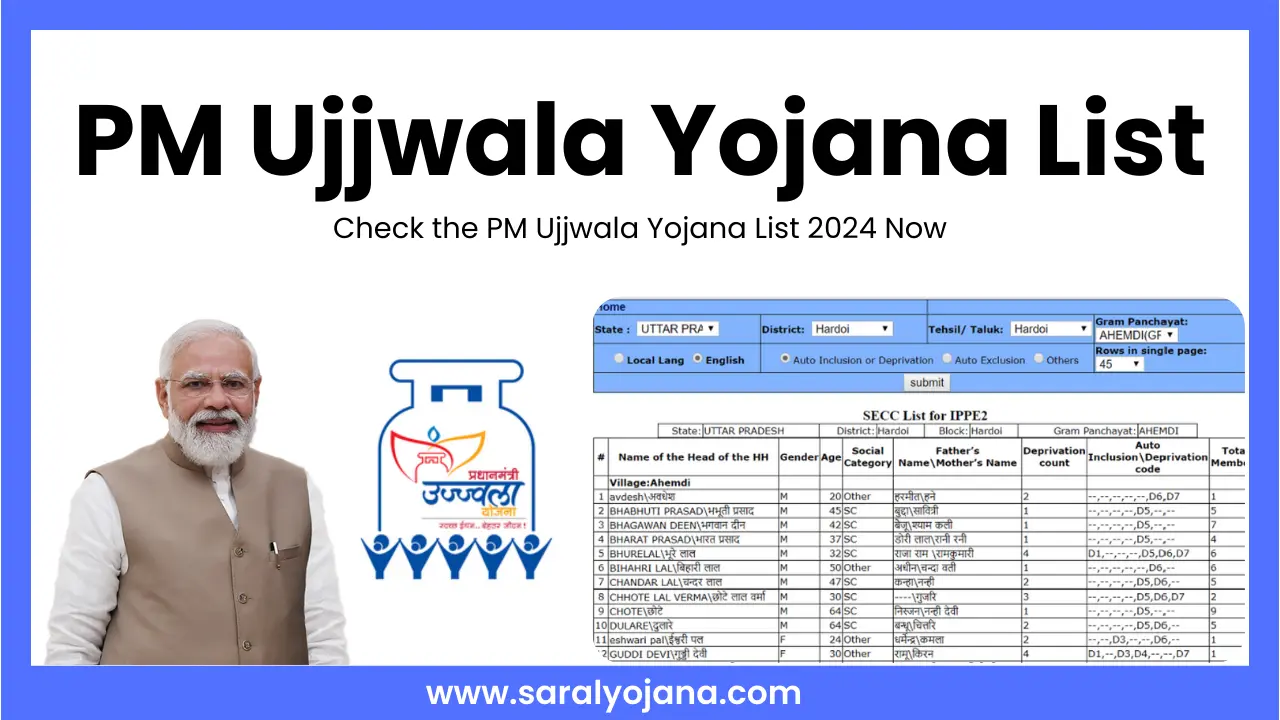
![Nijashree Housing Scheme 2024 For LIG/MIG [Apply Now]](https://saralyojana.com/wp-content/uploads/2024/02/Nijashree-Housing-Scheme.webp)

![Hawker Support Scheme 2024: Eligibility and Benefits [Apply Now]](https://saralyojana.com/wp-content/uploads/2024/02/Hawker-Support-Scheme.webp)
![Nijo Griha Nijo Bhumi Scheme 2024 For Homeless People [Apply Now]](https://saralyojana.com/wp-content/uploads/2024/02/Nijo-Griha-Nijo-Bhumi.webp)
![West Bengal Gatidhara Scheme 2024 [Apply Now]](https://saralyojana.com/wp-content/uploads/2024/02/Gatidhara-Scheme-West-Bengal.webp)
![West Bengal Matsyajeebi Bandhu Scheme 2024 [Apply Now]](https://saralyojana.com/wp-content/uploads/2024/02/Matsyajeebi-Bandhu-Scheme-in-West-Bengal.webp)
![Matsyajeebi Credit Card Scheme In West Bengal [Apply Now]](https://saralyojana.com/wp-content/uploads/2024/02/Matsyajeebi-Credit-Card-Scheme-in-West-Bengal.webp)


