Vaccine Certificate Download by Mobile Number 1st Dose/2nd Dose | Download Covid Vaccine Certificate by Mobile Number | Covid-19 Vaccine Certificate
During the spreading of Covid-19, the Government implemented vaccination campaigns. Many people across the world have been vaccinated in many countries. The government made it mandatory to show their vaccine certificate while booking any travel ticket or hotels. Citizens of India who have taken their first and second doses of the vaccine can download their vaccination certificates from the Cowin portal. And, we will tell you about the way vaccine certificates download by mobile number in today’s article. Check out the details here.
Join our telegram group for getting the latest update regarding All Government Schemes and Yojana

COVID-19 Vaccine Certificate Download by Mobile Number
The government of India has provided COVID-19 immunizations after separating people into different age groups. And, it was extremely difficult for anyone to leave their homes during this epidemic. People who have completed 1st & 2nd doses of vaccines may download the COVID vaccination certificate as per evidence.
The procedure of vaccination certificate download by your mobile number is quite straightforward. Cowin portal is the main site to download your vaccine certificate. However, you can also get it through Aarogya Setu App, Digilocker, and Umang. As responsible citizens of India, it’s a point of concern to get vaccinated and also a vaccine certificate allows the person to travel to different regions of the world.
Overview Vaccine Certificate Download by Mobile Number
| Vaccine Download | Cowin Portal |
| The Certifying Authority | The Government of India (GOI) |
| Features available | Vaccine registration, certificate verification, and certificate download |
| Vaccines | CovidShield, Covaxin, etc. |
| Important Document | A mobile phone number and a photograph |
| Vaccination Certificate | Vaccine 1st dose and 2nd dose |
| Registration | Available Online and on Mobile APP |
| Official website | Cowin.gov.in |
Objectives
The main objective of downloading a certificate via your mobile is to ensure that all people who have taken 1st & 2nd dose of vaccination, can get their certificates without running here and there by the registered mobile number. Even you can download it from anywhere.
Benefits of Downloading Vaccine Certificate by Mobile Number
If you have not taken vaccination yet, visit your nearest hospitals and get the vaccine today by using your Aadhaar card number and registered mobile number. Vaccination stops the transmission of the virus and also protects from its mutations. After taking the vaccination, your body will start to generate antibodies automatically to fight against the virus.
Starting from travelling via train and plane to a job interview, a vaccination certificate is very important. So, it’s necessary to download the certificate and print it out for proof. You must carry the vaccination certificate wherever you go.
Eligibility to Download Vaccine Certificate by Mobile Number
The eligibility to get a vaccination certificate is that the citizen must be from India and he or she should have completed his or her vaccination doses. Only then, they can download their vaccination certificates.
COVID-19 Vaccine Certificate Download by Mobile Number – Procedure
- Visit the official website cowin.gov.in

- You can see the “Register” or “Sign in” option on the homepage.
- Click on “Sign up” and enter your registered mobile number
- Click on “Get OTP” and wait for getting it.
- Enter the OTP and click on “Verify and Proceed”

- Now, you can see your details and the application details.
- You will see a green tick on Dose 1 and Dose 2 if you have completed both.
- Click on the “Show Certificate” option and scroll down after opening it.
- There you will get the “Download” option to download the certificate directly.
- The file will be downloaded in PDF format that you can print out later.
Cowin.gov.in Customer Care
If you have any problems with self-registration or slot booking, you can contact Vaccine Doots for assistance. You can also reach Cowin at 1075-1098 or +91-112-3980-446.
Important Links
| Join Telegram Group | CLICK HERE |
| Official Website | CLICK HERE |
| Register Now | CLICK HERE |
Yes, you can download the vaccination certificate by using your mobile. Read this article and you can easily download your certificate.
You can download a vaccination certificate from the Co-WIN portal by using the mobile number or the Aarogya Setu app or Digi-Locker.
After taking 2nd dose, you can download the certificate from the official site – the Cowin portal by registering via your mobile number, the Aarogya Setu app or Digi-Locker. To know the procedure read this article.
Related Article:
- PM Kisan 12th Instalment Date 2022
- PM Atmanirbhar Swastha Bharat Yojana
- CBSE Single Girl Child Scholarship Scheme
- Digital Health ID Card: Apply online, Registration, & Benefits
- Kutumb Pension Yojana 2022: Family Pension Scheme, Eligibility Criteria
Join our telegram group for getting the latest update regarding All Government Schemes and Yojana
![PM Sahaj Bijli Har Ghar Yojana: Saubhagya 2024 [Apply Now]](https://saralyojana.com/wp-content/uploads/2024/04/PM-Sahaj-Bijli-Har-Ghar-Yojana.webp)


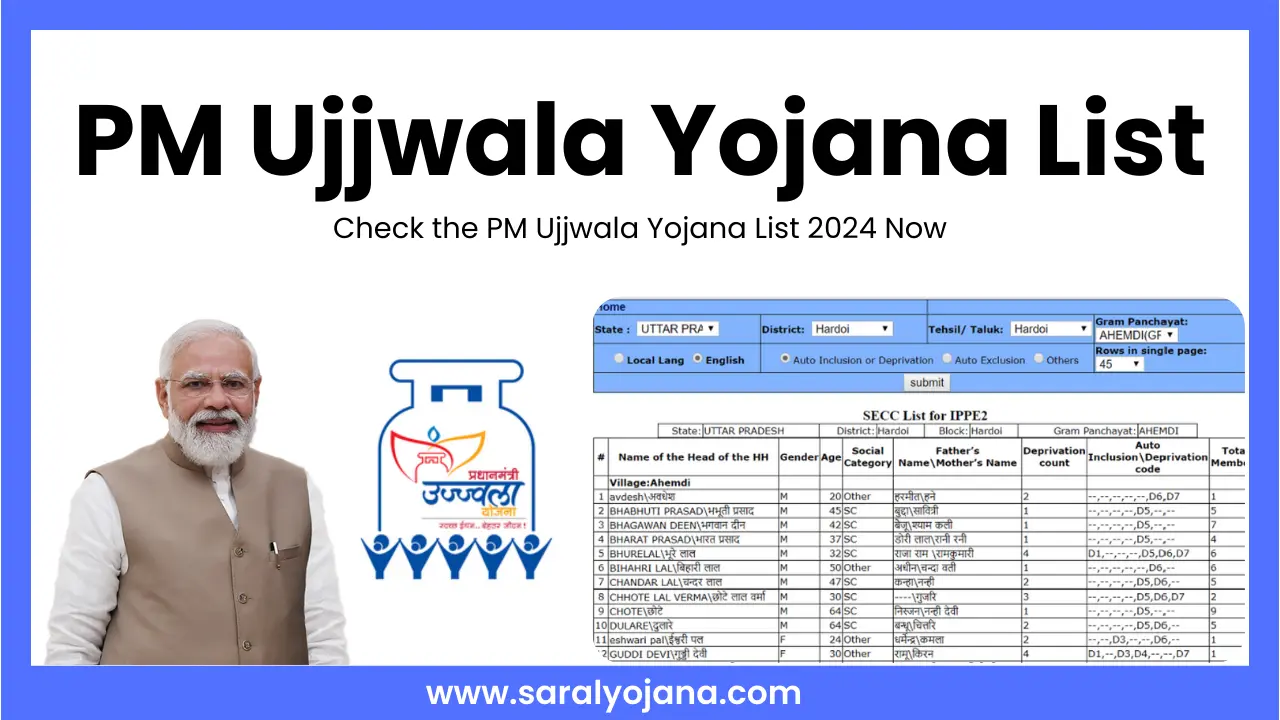
![Nijashree Housing Scheme 2024 For LIG/MIG [Apply Now]](https://saralyojana.com/wp-content/uploads/2024/02/Nijashree-Housing-Scheme.webp)

![Hawker Support Scheme 2024: Eligibility and Benefits [Apply Now]](https://saralyojana.com/wp-content/uploads/2024/02/Hawker-Support-Scheme.webp)
![Nijo Griha Nijo Bhumi Scheme 2024 For Homeless People [Apply Now]](https://saralyojana.com/wp-content/uploads/2024/02/Nijo-Griha-Nijo-Bhumi.webp)
![West Bengal Gatidhara Scheme 2024 [Apply Now]](https://saralyojana.com/wp-content/uploads/2024/02/Gatidhara-Scheme-West-Bengal.webp)
![West Bengal Matsyajeebi Bandhu Scheme 2024 [Apply Now]](https://saralyojana.com/wp-content/uploads/2024/02/Matsyajeebi-Bandhu-Scheme-in-West-Bengal.webp)
![Matsyajeebi Credit Card Scheme In West Bengal [Apply Now]](https://saralyojana.com/wp-content/uploads/2024/02/Matsyajeebi-Credit-Card-Scheme-in-West-Bengal.webp)



![West Bengal Sabla Scheme To Empower Adolescent Girls [Apply Now]](https://saralyojana.com/wp-content/uploads/2024/01/West-Bengal-Sabla-Scheme.webp)